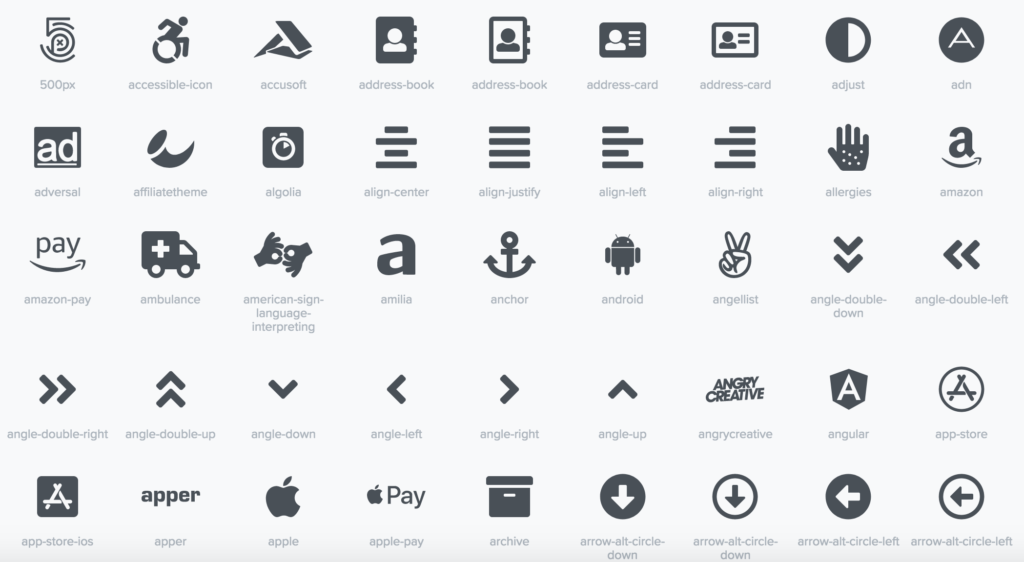This is more of a snippet than a blog.....
It is always a pain to find the right documentation and application principle to implement such small functionalities seamlessly in our frontend applications
Hence, this blog. Nothing much....just a simple set of instructions to follow to start using fontawesome icons as React Components.
Markdown
STEP 1 : Install these packages
npm i --save @fortawesome/fontawesome-svg-core
npm install --save @fortawesome/free-solid-svg-icons
npm install --save @fortawesome/react-fontawesomeSTEP 2 : Set up a FontAwesomeIcons.js file in root directory to add all reqd icons to the “library”. NOTE THE faIcon syntax (pascal cased) in the icon names
import {library} from '@fortawesome/fontawesome-svg-core'
import {faCarBattery, faBatteryHalf, faBolt} from '@fortawesome/free-solid-svg-icons'
library.add(faCarBattery, faBatteryHalf, faSpinner, faDirections, faAtom, faBolt)
STEP 3 : Call this FontAwesomeIcons.js file in your topmost parent component (preferably use App.js as it is the root parent component) to beam down all icons added to library to child components
import {library} from '@fortawesome/fontawesome-svg-core'
import {faCarBattery, faBatteryHalf, faBolt} from '@fortawesome/free-solid-svg-icons'
library.add(faCarBattery, faBatteryHalf, faSpinner, faDirections, faAtom, faBolt)
STEP 4 : Use the FontAwesomeIcons in any child component inheriting the library by simply Importing the FontAwesomeIcon component
import React from 'react'
import { faBolt } from '@fortawesome/free-solid-svg-icons'Bolt
const ChildComponent = () => {
return (
<div>
<FontAwesomeIcon icon='bolt'></FontAwesomeIcon>
</div>
)
}
export default ChildComponent
Using the icons added to library. Note the “icon” syntax here for calling icons added to the library
Conclusion
That's all there is to this folks ! 4 steps....its that easy. Hope this saved you some unnecessary roaming around for the right answer on Stack Overflow or finding the right docs
To now implement further customization on our imported icons....I recommend you to check out these official docs by Font Awesome