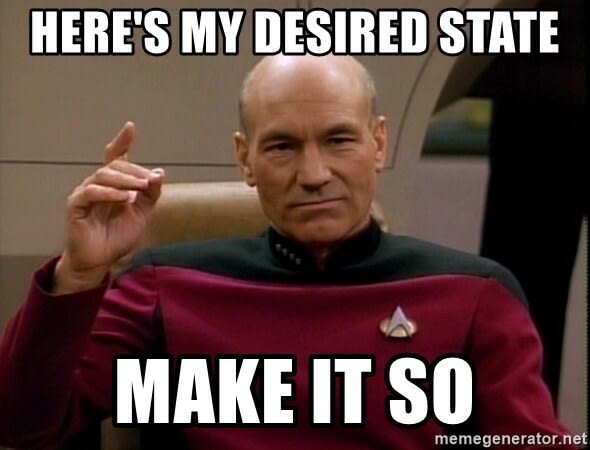Implement different actions on state changes in our program
The State Pattern is what is implemented under the hood in most of the popular web development, reactive frameworks like React JS, Angular JS, Next JS, Vue JS, Svelte JS and many others too !
Basically....
Given a situation where you want part of the program to behave differently based on the state of another part of the program, you use the state pattern
Eg : On clicking a internal page's link in a reactive web app, the main page component gets changed whereas the navbar and footer stay constant.

Resources
The source code for all prominent design patterns has been properly implemented and documented in this GitHub repostitory by me.
Project Description
Here, in this article, we will be building a simple application that mimics digital illustration softwares like MS Paint, Photoshop, Sketch etc. in the sense that when a different tool (Brush, Selection, Eraser), a different function is executed when the mouse is moved up or moved down

Implementing the State
A common interface for a multitude of functionalities offered by our software
It can be either implemented as an abstract parent class or as an interface in all OOP languages. It just has to enlist the methods that all classes extending it have to polymorph in their own way for providing the - "same interface - different function" feature.
This choice is made simply by asking : Do I want my functionalities to have some code in common apart from the definition of their methods ? If yes, then implement state as an abstract parent class otherwise implement it as an interface
| Type | Name | Function |
|---|---|---|
| Methods | handleMouseUp |
Prototype of method for handling a "mouse up" event |
handleMouseDown |
Prototype of method for handling a "mouse down" event |
public interface Tool {
void handleMouseDown();
void handleMouseUp();
}
Implementing the class using these tools (Context)
We will just define class that just calls and accesses different tools based on different inputs from our side
Also, we will be using an enum to specify the different kind of tools that are available for use.
public enum ToolType {
SELECTION,
BRUSH,
ERASER
}public class Canvas {
// USING THE STATE PATTERN
public Tool currentTool;
public void mouseUp(){
currentTool.handleMouseUp();
}
public void mouseDown(){
currentTool.handleMouseDown();
}
public Tool getCurrentTool(){
return currentTool;
}
public void setCurrentTool(Tool requiredCurrentTool){
this.currentTool = requiredCurrentTool;
}
}
Implementing the ConcreteState classes
Child classes that extend the State interface by polymorphing the enlisted methods
| Type | Name | Function |
|---|---|---|
| Methods | handleMouseDown |
Tool-wise implementation of the "mouse down event". eg : brush tool will draw a downward arrow |
handleMouseUp |
Tool-wise implementation of the "mouse down event". eg : eraser tool will erase something below it |
public class BrushTool implements Tool{
//@Override
public void handleMouseDown() {
System.out.println("Downward arrow drawn");
}
//@Override
public void handleMouseUp() {
System.out.println("Downward arrow drawn");
}
}
public class SelectionTool implements Tool {
//@Override
public void handleMouseDown() {
System.out.println("Selection Icon");
}
//@Override
public void handleMouseUp() {
System.out.println("Rectangular area selected !");
}
}
public class EraserTool implements Tool{
//@Override
public void handleMouseDown() {
System.out.println("Eraser Icon");
}
//@Override
public void handleMouseUp() {
System.out.println("Erased some stuff !");
}
}
Using this pattern in our application
Import all the necessary classes and modules into main.java for a final showdown of our application ! Here, I'll be using the Eraser Tool for demo but you can go with whichever tool you prefer out of the 3 that we have built
var canvas = new Canvas();
canvas.setCurrentTool(new EraserTool());
canvas.mouseDown();
canvas.mouseUp();Conclusion
Congrats on unlocked the secret of how most reactive applications work under the hood. You should feel pretty comfortable now developing the state responsive functionalities in your applications. Until next time...

References..
Whatever I have learnt and implemented here in code as well as the explanation is all from the teachings of the brilliant Mosh Hamedani and his course on Design Patterns which I would recommend you to take if you are really interested in exploring the beauty of Object Oriented Programming